×
Privacy Policy
Effective Date: 01 Jan 2013
At Dream Gears, we respect your privacy and are committed to protecting the personal information you share with us. This Privacy Policy outlines how we collect, use, and protect your data when you use our website.
1. Information We Collect
We may collect the following types of personal information:
- Name, email address, and message content when you submit our contact form.
- Technical data such as your IP address, browser type, and operating system (via analytics tools).
2. How We Use Your Information
We use your personal data for the following purposes:
- To respond to your inquiries or messages.
- To analyze website traffic and improve our services.
3. Cookies
Our website may use cookies to enhance your browsing experience. Cookies are small data files stored on your device that help us understand how you interact with our site. You can disable cookies in your browser settings if you prefer.
4. Third-Party Services
We may use third-party tools (e.g., analytics platforms) to analyze site traffic. These tools may collect data about your device or browsing behavior. We do not sell or share your data with third parties for marketing purposes.
5. Your Rights
You have the right to:
- Request access to the personal data we hold about you.
- Request that we delete your personal data.
To exercise these rights, please contact us at info@dream-gears.com.
6. Data Security
We take reasonable steps to protect your data from unauthorized access, alteration, or disclosure. However, no method of transmission over the internet is entirely secure.
7. Changes to This Privacy Policy
We may update this Privacy Policy periodically. Please check this page for updates.